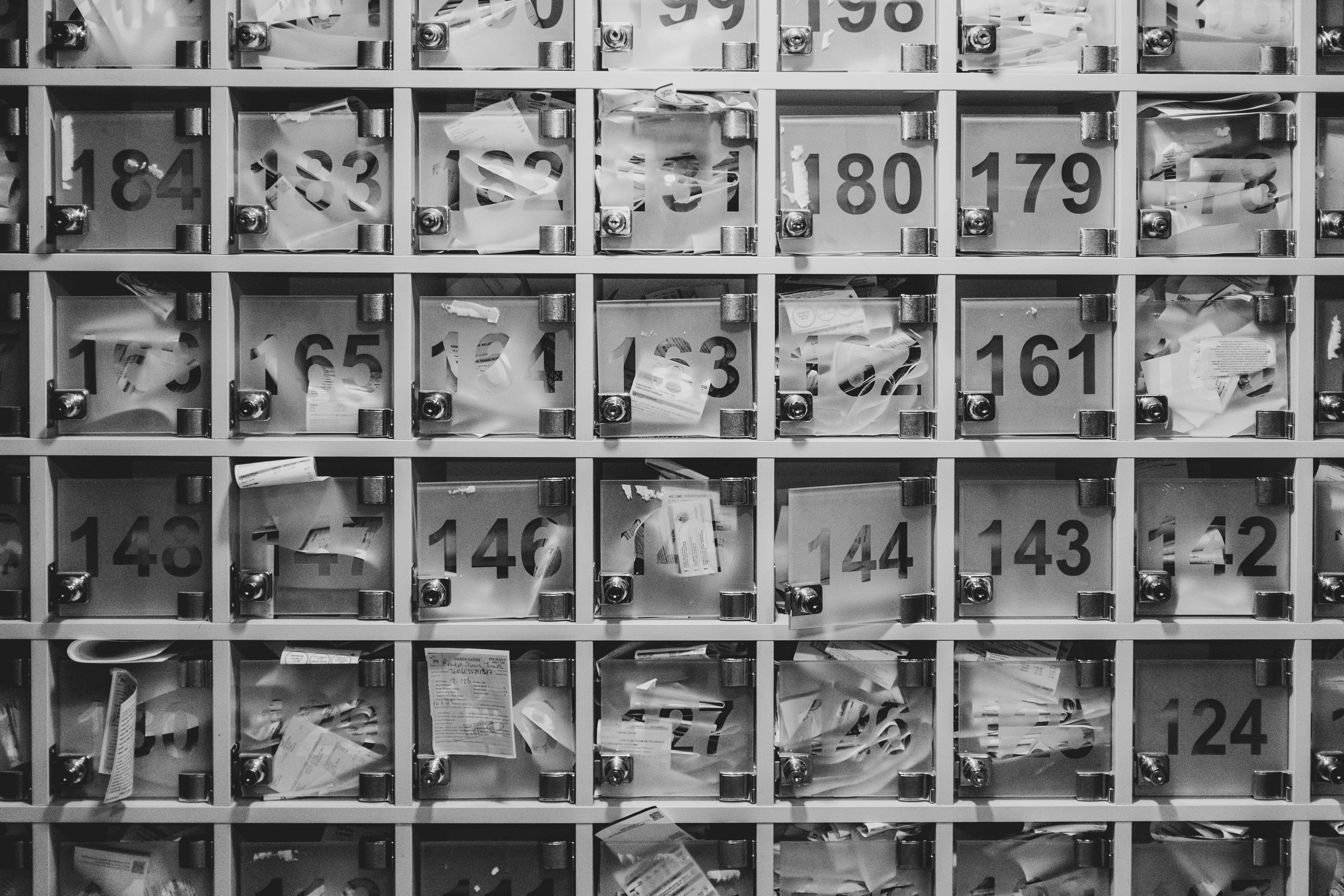We all use email to communicate, it is great to use on our own time and our own terms - late at night, early in the morning or when we don’t require an urgent response. Used for important matters, email is the ‘can I have that in writing please?’ solution. The trouble with email is it can build up, unless you keep on top if it, your inbox can get out of control, even with the best of intentions and clever little flags, reminders, colour coding and automations, marking as unread - you could easily find yourself drowning in emails.
Here are the numbers:
We spend 28% of our working week on email - almost a whole third of the week!
That adds up to more than 11 hours you are in that email inbox.
They say… the average person receives 124 emails a day (thank you Parent Mail!)
Which is 620 emails per week!!
Surprised?
So, you lose 11 productive hours to email. That’s not to say some of these emails aren’t of value, of course. They may also be part of a compliance process, how you take new business enquiries etc. So we know email has its value.
However, of those 124 I bet there is Junk. One man’s treasure is another man’s trash. Are you cc’d into irrelevant emails? Did you sign up to a download which now means you are being bombarded on a daily basis, the download might have been helpful, but the aftermath...not so much? Still seem to be receiving new BD emails about how you could improve this, that and the other in your business, marketing, on your website? Me too, I thought that’s what GDPR was for?
ANYWAY.
Let’s get to it.
Inbox management. There are several ways of going about it.
Set up a new inbox.
You may have always had your name on the email address on the website, directory listings etc. Is that necessary? Has your business grown now? Why not have a shared inbox? You could be an info@, enquiries@, hello@, tellmemore@ whatever you like. This has several benefits:
- Your email address isn’t being scraped from the website and being added to the ‘spam me soon’ list.
- You can share your inbox. Sharing is caring, share it with your team or your Virtual Assistant. Direct new enquiries there, so that you are no longer on the front line, someone else can get their hands dirty finding out just what it is your potentials are after.
- Use this inbox to sign up to your software systems, so you don’t get all the helpful updates and newsletters into your business critical inbox.
- Sign your social feeds up to this one too - if you login regularly you’ll see the notifications anyway, but the happy birthday prompts and so-and-so wants to add you, also don’t need your urgent attention.
- Google alerts - love them, again, not urgent, add them to your new inbox. Ask your VA to scour them for relevant news.
- General enquiries - such as what are your opening hours? Where can I find your menu? etc can be answered by your VA.
- Can I have your logo in a PNG, on a white background or a headshot photo for your speaker bio? VA can take care of that stuff.
- New opportunities - advertising, speaking opps, radio interviews, podcast collaborations can also be answered by your VA who can get more detail to see if those approaching you are working in line with your brand values and within a ball park of your budget.
- Invoices coming in via email, depending on who looks after your book keeping and finances can be forwarded on, on your behalf.
- Use this inbox if you are hosting an event, whether to receive replies for 100 guests' dietary requirements or if you are looking at new venues and getting lots of booking confirmations sent through.
- Use this new email inbox on your marketing material.
Reserve your inbox for those higher level conversations.
Now back to your inbox
- Your VA can also get into your inbox and unsubscribe from those emails that you keep deleting each week that don’t go away of their own accord.
- Having a VA to prioritise your emails, if you have been out of the office, or attended an event which means you get an influx of emails, is perfect.
- Your VA can set up filing and automation systems for you to make sure everything is stored away in an organised fashion where you can find it.
- If you run multiple businesses you might have multiple inboxes, or not, you might need them. Some decisions to be made here about how you separate these communications and these businesses effectively and efficiently.
Well that’s quite enough from me for now, I am off back to my 124 emails, seriously though, just imagine how much time you could save yourself, let alone your business.
About Virtual Executive Services MK
Virtual Executive Services MK is a Virtual Assistant service based in Milton Keynes, supporting clients across the UK. Specialising in admin, marketing and social media support for small businesses, start ups and entrepreneurs. Find out more.
*statistics sourced from Front App