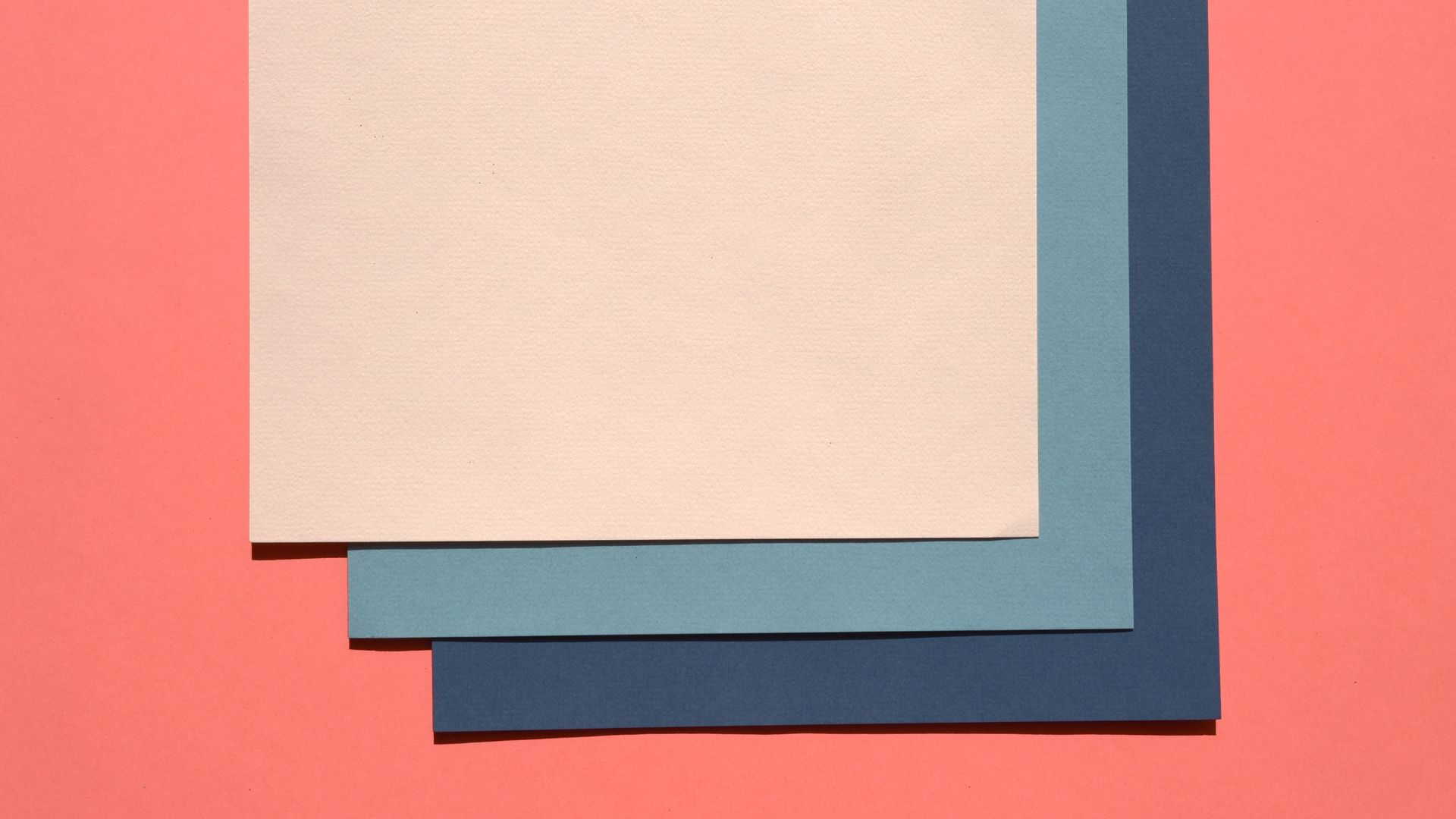Hello dear reader, I thought I would start a spotlight series on software which I use with my clients and in my business. For anyone reading who isn’t familiar with this piece of software or how it might work for your business please read on. This is a basic introduction to a free or at your choice, low-cost tool that can allow you and your Virtual Assistant (VA) to work together to create professional-looking polished pieces in digital or print.
Who is Canva right for?
I have been using Canva since day one of my VA life and cannot believe I didn’t use it before. Most of my clients have a Canva account (if not all) and I have introduced it to large and small teams as a great solution and dare I say it an alternative to the more fancy design software which eats into your budget (perfect for design professionals who know what they’re doing), Canva is more for those of us who aren’t a designer but want to get their graphics looking a bit more professional.
Are you looking for a simple way to resize photos?
To add text over photos?
Create nice visuals with text for impact?
What is Canva used for?
- Branded social media visuals
- Social media cover artwork
- Cropping and resizing logo files for social media profile photos
- Creating workbooks, reports and long form documents
- Training materials
- Website downloadables
- Postcard, calendar, business cards, small scale artwork etc for print
- Presentation templates
- Video creation
- Sound on a visual for social media posts
Canva helps you to do these simple jobs and so much more.
What is Canva?
Canva.com is an online tool originally described as a graphic design tool, but I feel like it's so much more than just graphics - it can be used to create all things visually appealing from social media posts to editing video and includes a bank of imagery, icons, illustrations, sound and templates to help the user create visuals. Also to add, I would say graphic design is something that true design professionals train and learn and often live and breathe. Canva is an accessible tool, like the fast food version to the Michelin star meal, it’s a means to access and create visuals, you could say an easy way to make something pretty but it's not the same as investing in the design process with the help of an experienced professional (the Michelin starred chef).
What’s included with Canva accounts?
You can upload your photos or use stock photos from the Canva library, same with video, and sound. There are free accounts and pro accounts, the paid version offers a little bit more in terms of what you can choose from the stock library, you can share access with teammates and easily resize existing templates that you have created for different channels. Canva even includes a social media scheduling tool, I must admit I haven’t used that function. New functions and images are added all the time!
Why does Canva work for virtual assistants and business owners?
Folders can be created with your chosen imagery for a campaign, you can add your brand palette and chosen fonts to keep the style consistent, ideal if you have multiple users (like you and your VA). You can easily share designs via a link, choose the permissions and make annotations to give feedback or direction to the VA. If your templates are set up, take the quote post for example, your VA can do the admin tasks of changing the text, export those posts for you and get them scheduled.
Graphic design support for Canva users
I would always recommend to anyone to create their branding and brand guidelines with a brand strategist or graphic designer. This is a huge part of the process and not just about getting a logo or choosing some colours that you like. A professional designer will make sure you have branding right for your business, logos in all the formats you’ll ever need them and so on. I would suggest if you are creating large graphics such as pop-up stands to work with a designer because you need very big high resolution imagery that won’t be blurry and you have to make sure you have the right dimensions for the job in hand, with crop, bleed and all the terminology a designer will be able to talk to your printer about. Measure twice, cut once and all that. There are Graphic Designers out there who will help you to create templates in your Canva account that you can adapt for your social media posts and blog artwork.
Find out more about Canva and get cracking at www.canva.com
About Virtual Executive Services MK
Virtual Executive Services MK is a Virtual Assistant service based in Milton Keynes, supporting clients across the UK. Specialising in admin, marketing and social media support for small businesses, start-ups and entrepreneurs. Find out more.